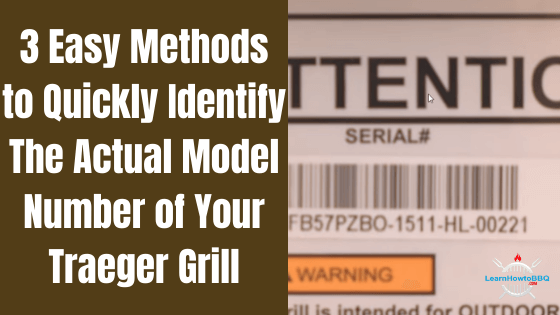Sometimes, when you purchase a new Traeger pellet grill for BBQ grilling, it becomes tricky to identify the exact model version of the grill. New users do have issues finding Traeger model number and there are few easy tips which you can learn to quickly solve this problem. In this article, I am going to provide you 3 easy methods which will help you quickly identity the exact model number of your Traeger pellet grill.
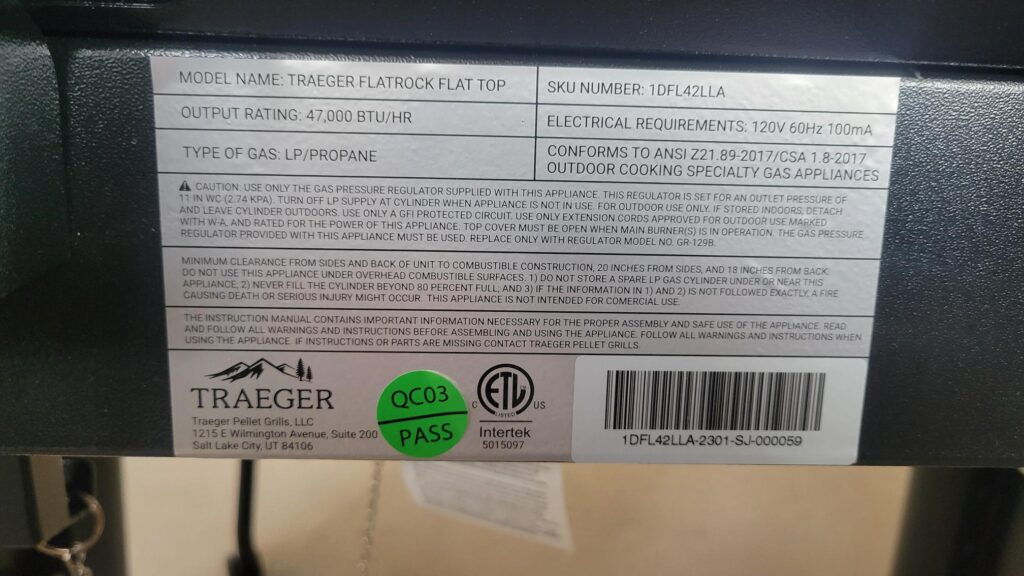
Methods to Determine Your Traeger Grill Model
Method 1
The first method to identify a particular Traeger grill model is to simply look for the following specifics while you unbox the grill. First, check out the bill and the manual documents that comes with the grill packaging. They do have the mention of the Traeger model number which you can quickly check to confirm yourself. You will also see other important details in these documents such as the model number and the date which is together known as the serial number of your grill.
Method 2
Another easy method to identify the Traeger model number is to check just below the hopper lid of your grill. All the details are already printed on a small sticker. Now there are 2 parts of it, the starting part is the model number and the ending part is the date. The description will start with a letter (eight to nine characters) and end with a number (YYMM) format. By checking out these details, you come to know about the grill model you are using.
Method 3
And the third and the last method is to search on the internet. You can search for certain Traeger grills using the model number on the Internet. And you will get all the relevant model information just by googling the Traeger model number.
Now, if you want to learn how to find other minute details about your Traeger grill such as the serial number, UUID location, and how to register your model, then keep reading this article till the end.
How to Tell What Traeger Do I Have?
To understand your Traeger Grill model, you can find the model number pasted on the grill hopper lid and then search for it online. Currently in the market you will see that Traeger models come with two variants. One is closed lid and the other is open lid model. The model number printing is usually missing on the open lid version. You need to find that on your own by searching for the available Traeger models online.
The closed lid Traeger grill has a Model Number printed on its lid at the beginning along with the product name and the other stuff. The Serial Number also consists of the model number but in this case, you don’t have to view those details as such. The manual, online pdf, bill and purchase link also consist of the type and model number of the Traeger grill that you have purchased. The documents that come with your grill is the very first and easiest source to identify the model number of your Traeger grill.
Where is the Serial Number on My Traeger Grill?
To know the serial number of your Traeger grill, first visit the underneath area of the hopper lid portion of your grill. The serial number usually starts with a hashtag, for Example – #AZRHGJ1220. You will see a serial number is pasted on the sticker. The beginning alphabet part is the model number and the rest is the production month and the year of the manufacturing of that grill.
Many a time, this information fades away after the Traeger grill is being used several times. In that case refer to the purchasing link from where you bought your grill. Just look into your bill or the start-up guide provided by the company. If all these documents are missing, then try taking a picture of it and keep looking for similar grills online. Try matching the grill image with product model available at the Traeger company official website.
Recommended Articles for You:
7 Simple Steps to Know Your Traeger Temperature Remotely
10 Easy Steps to Season Your New Traeger Pellet Grill
Know the Best Way to Prime Your Traeger Grill Auger
What is Traeger Grill UUID Number?
To find out your Traeger grill’s UUID number, you will have to first start your Traeger grill and go to the “Menu” window on it. Click on the “Settings” tab from the options coming below. Now, go to the “About” section from there on and you will be able to see the Universally Unique Identifiers (UUID) displaying on the screen. People generally need it to register their product online and is usually found on D2 Wi-Fire grills only. Other grills won’t have this UUID number on them. This signifies that the grill belongs to you only and helps in case of a warranty claim or service issue.
How to Perform Traeger Model Number Lookup?
To do that, you first need to verify which Traeger grill model you are genuinely using. As explained in the introduction part of this article, the model number is easily shown on the inner lid of the hopper. Now whenever you try and register your product online at the official website, they specifically ask you for the type of model you are using. If you have done that earlier, you can view up your grill model from there onward or keep an eye out for some extra requirements. Go to the shop option on the Traeger Official Website or you can also search at Amazon using the model number.
How Do I Register My Traeger Grill?
The process to register your Traeger grill is actually very easy and takes just few minutes online. Here are the basic registration steps for you:
Step 1
Visit the Traeger Official Website to save your time from searching and visit straight to the site. Accept cookies and close message option and sign up for trending news as well, if you want.
Step 2
Fill in the important details in the form such as your First Name, Last Name, Email ID, House Address, City Name, State Name and Postal Code. Now, select the particular Grill Model you have purchased and enter the UUID correctly. Finally, put in the date of purchase and put a tick in the options box if you want weekly updates regarding the recipes and firmware updates.
Step 3
When you fill up all the information properly, then click on the “Register” option. After that the screen will refresh saying that “Your Grill is now Registered”.
Note: The screen interface won’t change unless and until you have provided the required credentials correctly.
The 3 Year warranty is issued and now you can freely personalize your Traeger Grill. Take a look at this video to quickly learn about the whole registration process of your Traeger grill.
Final Thoughts
Having a grill at your house is quite common nowadays, especially a branded one such as Traeger Pellet Grill. Things like these are pretty expensive, so they make sure your invested money is utilized properly and you get the best out of your product. Using and controlling a Traeger Grill is very easy, as you have multiple ways to access the item. But after buying this you need to do a couple of things, such as register it online to get a 3 Year warranty service from the company. Install the Traeger app to control it, maintain the grill regularly and clean it at least every week.
Do keep the sticker that is pasted inside the hopper lid, even after it gets peeled off from the surface. It consists of a caution message and important model details for you to refer later. Also, if you want, you can buy a cooking booklet online for your Traeger grill. I have also written a detailed guide about the best pellets to use in a Traeger grill.
References: